Want to improve your business workflows and save time? ChatGPT makes it easier to spot trends, fix bottlenecks, and forecast future patterns.
Here’s why businesses are adopting ChatGPT for workflow analysis:
- Save Money: It’s up to 200x cheaper than hiring data analysts.
- Save Time: Instantly analyze data in formats like Excel, CSV, PDF, and JSON.
- No Coding Needed: You don’t need technical skills to get results.
- Accurate Insights: Matches human-level analysis, delivering faster results.
Who benefits from this?
- Operations Teams: Automate workflows and monitor trends in real time.
- Data Analysts: Simplify cleaning, organizing, and visualizing data.
- Planners: Forecast trends and make informed business decisions.
To get started, you’ll need to:
- Set up the ChatGPT API securely.
- Prepare your data (clean, organize, and format it).
- Write clear prompts to guide the analysis.
Example: A retail company boosted sales by 15% by analyzing social media trends with ChatGPT.
Setup Guide: ChatGPT Workflow Analysis Tools
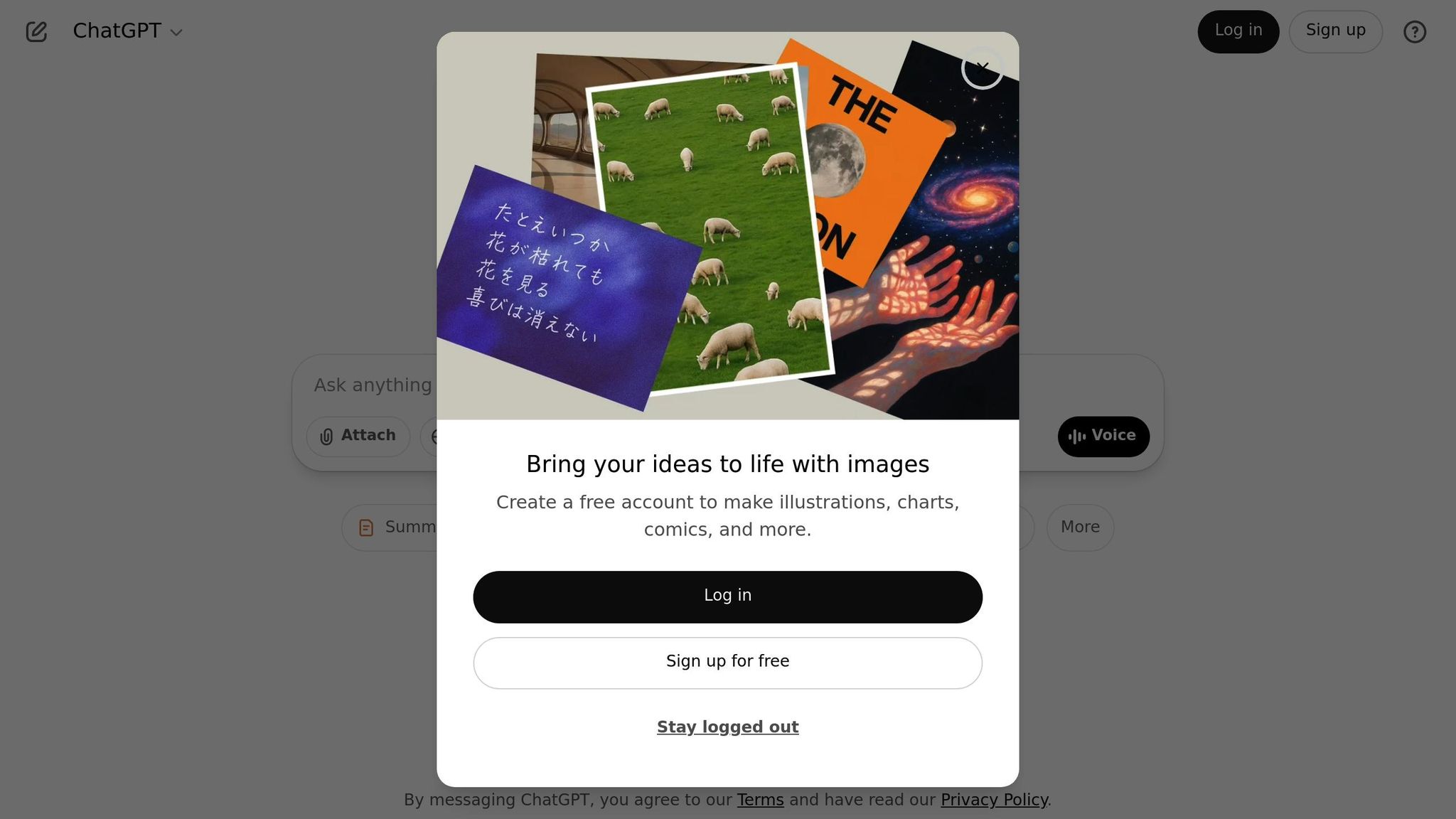
API Setup and Authentication
To get started with ChatGPT for workflow analysis, you'll need to configure its API securely. With 63% of companies leveraging AI technologies to stay competitive [2], ensuring a secure API setup is a critical first step.
Here’s how to do it:
-
Generate and Secure Your API Key
-
Set Up Your Development Environment
Install the necessary SDKs and libraries for your preferred programming language, like Python or JavaScript [3]. Before you begin, make sure your system meets these specifications:Component Minimum Requirement Recommended Specification OS (Apple Silicon) macOS 12.0+ Latest macOS OS (Intel-based) macOS 10.15+ macOS 11.0+ Memory 8 GB 16 GB+ Storage 5 GB free SSD with 10 GB+ free
Once your API is configured and your environment is ready, you can move on to preparing your data for analysis.
Data Preparation Steps
For ChatGPT to deliver meaningful insights, your data must be well-prepared. Follow these essential steps:
-
Collect Data
Ensure you gather data from reliable sources, keeping proper documentation and permissions in mind. -
Clean the Data
Eliminate duplicates, correct errors, and ensure consistency to improve the quality of your analysis. -
Standardize Formats
Organize your data into structured rows and columns for easier processing [4].
"ChatGPT integrations not only streamline operations but also open up a myriad of possibilities for tailored customer interactions and automated task handling." – Exodata LLC [2]
With clean and standardized data, you're ready to integrate ChatGPT into your existing tools and begin analyzing workflows.
Tool Integration Methods
ChatGPT works with a variety of file formats for analysis, including:
- Excel (.xls/.xlsx)
- CSV files
- PDF documents
- JSON data structures [1]
For enterprise users, ChatGPT also supports direct integration with cloud storage platforms like Google Drive, Microsoft OneDrive Personal, and SharePoint [1].
Some companies have already demonstrated the power of such integrations. For example:
- UPS: Their AI-powered UPS Bot integrates across platforms like Facebook Messenger, Skype, and Amazon, simplifying tracking and scheduling tasks [2].
- Spectrum: The "Ask Spectrum" virtual assistant efficiently handles customer service inquiries, enhancing response times and customer satisfaction [2].
These examples highlight how integrating ChatGPT can provide real-time insights and improve workflow efficiency, making it a valuable tool for businesses.
Using ChatGPT for Trend Analysis
Writing Effective Analysis Prompts
The key to getting meaningful insights from ChatGPT lies in crafting precise prompts. The more specific and detailed your prompts are, the better the results. Here's how to structure them:
-
Context Setting: Provide background details about your workflow data, such as timeframes, departments involved, and key metrics. This helps ChatGPT understand the scope of your analysis.
-
Clear Objectives: Clearly state what you’re looking for. Do you want trends, bottlenecks, or areas for improvement? Be explicit about how you want the information presented.
-
Data Parameters: Define the range of data to be analyzed and highlight the metrics you want ChatGPT to focus on.
For instance, in 2024, a marketing agency fine-tuned its prompts to be more detailed, which cut their content editing time in half [6].
By setting up well-structured prompts, you pave the way for ChatGPT to uncover trends and patterns that might otherwise go unnoticed.
Finding Key Performance Patterns
ChatGPT excels at spotting subtle patterns in workflows. To make the most of its capabilities, focus on specific areas of analysis:
| Analysis Type | Input Data | Expected Insights |
|---|---|---|
| Performance Trends | Historical metrics | Identify productivity trends and bottlenecks |
| Resource Utilization | Time and resource allocation | Highlight inefficiencies and opportunities |
| Process Flow | Workflow steps and timing | Detect redundancies and areas for improvement |
For example, a retail company used ChatGPT to analyze social media trends, which led to a 15% boost in sales [5].
Trend Forecasting with ChatGPT
Once patterns are identified, ChatGPT can forecast future trends based on historical data. It can process up to 512 MB of data in formats like Excel, CSV, and PDF files [1]. To improve the accuracy of these forecasts, follow these tips:
- Use high-quality, consistently formatted data.
- Define clear timeframes for analysis.
- Include market conditions and variables relevant to your industry.
- Request multiple scenarios to explore potential outcomes.
A financial services firm used ChatGPT to analyze economic indicators and consumer data, enabling them to make better investment decisions based on predicted market trends [7].
Keep in mind that CSV or spreadsheet files should not exceed 50 MB each, and no more than 10 files should be uploaded per session [1].
ChatGPT for Data Analysis: A Beginner's Guide
sbb-itb-5ab00cc
Guidelines and Constraints
To make the most out of ChatGPT’s capabilities in workflow insights, it’s essential to prioritize data quality, security, and a clear understanding of the tool's boundaries.
Data Quality Standards
Accurate workflow trend analysis heavily depends on high-quality data. Poor data quality can lead to significant financial losses - estimated at $12.9 million annually - and is responsible for 60% of AI-related failures [8][9].
Here are the key dimensions of data quality and how to maintain them:
| Dimension | Description | Best Practice |
|---|---|---|
| Accuracy | Ensures data is correct and precise | Use automated validation checks |
| Completeness | Avoids missing or null values | Set constraints for required fields |
| Consistency | Maintains uniform formats across data | Standardize formats across integrated systems |
| Timeliness | Keeps data current and relevant | Schedule regular updates and refreshes |
For example, an aerospace manufacturer improved predictions of equipment failures by using programmatic labeling and AI tools. This approach addressed long-standing issues, such as communication failures between satellites and ground stations caused by inaccurate logs and incomplete records [8].
Security Protocols
With 92% of Fortune 500 companies using ChatGPT [11], safeguarding sensitive information is non-negotiable. The Samsung incident in April 2023 serves as a cautionary tale, where three employees unintentionally leaked confidential data through ChatGPT [11].
To protect against such risks, organizations should adopt the following security measures:
- Enforce zero-trust access policies with multi-factor authentication.
- Use encrypted communication channels like TLS for secure data transmission.
- Deploy Data Loss Prevention (DLP) tools.
- Establish strict data retention and deletion policies.
- Perform regular security audits and assessments.
"ChatGPT security is the process of protecting an organization from the compliance, brand image, customer experience, and general safety risks that ChatGPT introduces into applications." – Wiz [11]
ChatGPT Analysis Limits
While ChatGPT is a powerful tool, it has its limitations. Understanding these constraints ensures realistic expectations and better integration into workflows:
- Data Processing: ChatGPT struggles with real-time data handling and complex calculations [12].
- Context Understanding: It may misinterpret industry-specific terminology. Simplify prompts to reduce errors [12].
- Accuracy: Outputs must always be verified. For instance, a mining company enhanced mill process predictions by pairing ChatGPT with real-time data monitoring to ensure reliable insights [8].
"If 80 percent of our work is data preparation, then ensuring data quality is the most critical task for a machine learning team." – Andrew Ng, Professor of AI at Stanford University and founder of DeepLearning.AI [10]
Conclusion: Improving Workflows with ChatGPT
ChatGPT has consistently shown its value in simplifying workflows and providing actionable insights. While AI adoption is growing rapidly across industries, formal policies for using ChatGPT remain surprisingly uncommon [13].
Main Points Review
Here’s a quick recap of key strategies and their impact:
| Focus Area | Impact | Best Practice |
|---|---|---|
| Process Automation | 30% increase in workflow efficiency | Integrate with existing tools like CRM or project management software |
| Quality Control | 20% boost in accuracy | Ensure human oversight for critical tasks |
| Response Time | 40% faster content creation | Fine-tune ChatGPT with industry-specific data |
For example, a global tech support center leveraged ChatGPT-powered feedback to reduce issue resolution time by 20% [6]. These kinds of results highlight the potential for meaningful workflow improvements.
Implementation Guide
To capitalize on these opportunities, here are some practical steps to integrate ChatGPT into your workflows:
- Automate Routine Tasks: A telecom provider automated 70% of customer inquiries, cutting call center costs by 25% [6].
- Enhance Decision Making: A marketing agency reduced content editing time by half using refined ChatGPT prompts [6].
- Optimize Resource Allocation: A SaaS company increased workflow efficiency by 30% by integrating ChatGPT with their CRM, allowing teams to focus on high-value client interactions [6].
FAQs
Integrating ChatGPT with your business tools can make daily operations smoother by automating repetitive tasks and helping your team work more efficiently. For instance, ChatGPT can handle content creation, such as drafting marketing materials, writing blog posts, or crafting social media captions. This not only saves time but also simplifies the creative process, allowing your team to focus on refining ideas rather than starting from scratch.
Beyond content creation, ChatGPT can analyze customer data to develop tailored marketing campaigns. These personalized efforts can help increase engagement and drive more conversions, making your marketing strategies more effective.
ChatGPT can also serve as a virtual assistant, taking care of tasks like scheduling meetings, managing to-do lists, or quickly responding to customer inquiries. By automating these day-to-day responsibilities, your team can shift their attention to more strategic and impactful projects, improving overall efficiency and helping to prevent burnout.
To keep sensitive data safe while using ChatGPT for workflow trend analysis, it's crucial to follow solid security practices. Avoid sharing personally identifiable information (PII) or intellectual property (IP) directly with the AI. Instead, anonymize the data when possible, and use encryption to protect it during both transmission and storage, reducing the risk of unauthorized access.
You should also enforce strict access controls to limit who can use the AI tools and schedule regular security audits to spot and fix potential vulnerabilities. These measures can help you safeguard your data while still benefiting from AI-driven workflow insights.
ChatGPT can help pinpoint common data quality problems such as missing values, inconsistent formatting, and out-of-range data. By analyzing patterns and spotting anomalies, it simplifies the process of cleaning and preparing data for analysis.
To achieve accurate results, consider these essential steps:
- Collect reliable data: Source your data from trustworthy and varied origins to ensure it’s dependable.
- Clean your data: Address duplicates, fill in missing values, and correct any errors found.
- Validate accuracy: Use checks to confirm the data is both accurate and consistent.
- Standardize formats: Keep formats uniform across all datasets for smoother integration.
- Monitor regularly: Keep an eye on data quality to catch and fix issues early.
By blending these practices with ChatGPT's analytical abilities, you can streamline your workflow, improve trend analysis, and extract actionable insights with greater confidence.


